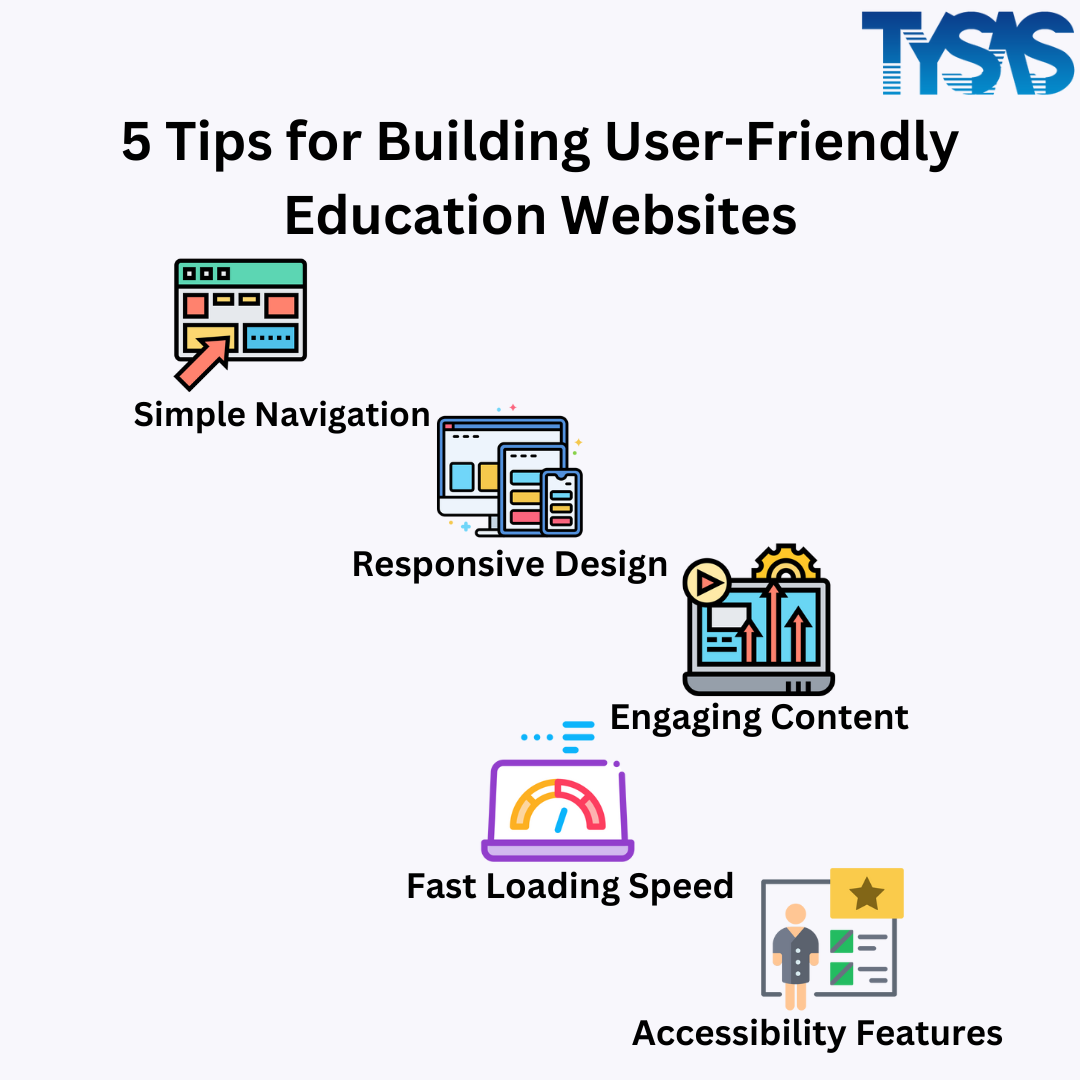2.1 Use Clear and Concise Language
- An accessible website is one that everyone can use, including those with disabilities. Ensure your site is compatible with screen readers and add options for adjusting text size and color contrasts. This not only makes your content available to a broader audience but shows that you care about inclusivity.
- When creating content, simplicity is key. Create content that's easy to understand by avoiding fancy terms or complicated language that could puzzle your audience. If you must use technical terms, provide clear definitions to help users understand. For example, instead of saying "pedagogical strategies," you might explain it as methods that help teachers teach better.
2.2 Incorporate Multimedia Elements
- People learn in different ways, and a mix of media caters to that diversity. Balance your text with images, videos, and interactive content to keep users engaged. Make sure all multimedia is relevant to your learning objectives and fully accessible, so everyone benefits from these resources.
2.3 Create Diverse Learning Paths
- Understanding that every learner is unique can help you design your site effectively. Offer various content types, such as articles, videos, and quizzes, to cater to visual, auditory, and kinesthetic learners. Allow users to choose their own learning paths—some may prefer reading a full article, while others might enjoy a quick video.
3. Ensure Mobile Responsiveness
3.1 Design with Mobile in Mind
- Many users will access your site via mobile devices, so designing with them in mind is crucial. Utilize responsive web design principles to ensure your website adjusts seamlessly to different screen sizes. Regularly test the site on various devices to catch any issues before they reach your users.
3.2 Optimize Load Times for Mobile
- Speed is essential, especially on mobile.Reduce file sizes and enhance image efficiency to ensure faster loading speeds. Remember, users are likely to bounce away from a slow-loading site. Implement best practices for mobile speed performance to keep users engaged.
3.3 Create Mobile-Friendly Navigation
- Touch interactions differ from mouse clicks, so adjust your menus and buttons accordingly. Ensure that all navigation elements are easy to use on a mobile device. For instance, large buttons can make it easier for users to access features without frustration.
4. Foster Engagement and Interaction
4.1 Implement Interactive Features
- Interactive features can significantly enhance user engagement. Consider adding forums and discussion boards where users can interact with one another or introduce quizzes and assessments that make learning fun. These features not only boost engagement but also create a community of learners.
4.2 Utilize Feedback Mechanisms
- User feedback is invaluable for continuous improvement. Offer feedback forms where visitors can share their experiences on your site. Engaging users in development through surveys or polls can provide insights that help you refine and enhance their experience.
4.3 Promote Community Building
- Encourage users to share educational content by providing social sharing options. Additionally, promote collaboration through group projects or peer reviews. Building a community fosters connection, making the learning experience richer for everyone.
5. Regularly Update and Maintain the Site
5.1 Conduct Routine Content Audits
- Regularly evaluate the content on your site to ensure it remains relevant and accurate. Keep resources current by staying on top of the latest trends in education. This not only helps maintain the site's credibility but also ensures that users find valuable and fresh information each time they visit.
5.2 Monitor Site Performance
- Use analytics tools to monitor how users interact with and navigate your website. Identify where users may be struggling and take the necessary steps to improve their experience. A well-monitored site will adapt to the changing needs of its users.
5.3 Stay Informed of Technological Advances
- The digital landscape is continually evolving. Stay updated on new tools, technologies, and trends in web design and education. Adapting your website to embrace these changes can significantly enhance user experience and learning opportunities.
Conclusion
In summary, crafting an accessible and engaging education website hinges on understanding your audience, optimizing content, ensuring mobile responsiveness, fostering engagement, and maintaining an up-to-date site. By putting users first, you create a valuable resource that enhances learning experiences for students, teachers, and parents alike.
Frequently Asked Questions (FAQs)
What are the main characteristics of a user-friendly education website?
- A user-friendly education website typically includes clear navigation, accessible content, responsive design, and engaging multimedia elements.
How can I determine my audience's needs?
- Consider conducting surveys, interviews, and usability tests to gather insights about your audience and their preferences.
Why is mobile responsiveness crucial for education websites?
- With an increasing number of learners using mobile devices, a mobile-responsive design ensures that users can access information easily and enjoyably on any device.
What types of interactive features can I include?
- You might include forums for students to share experiences, quizzes to test knowledge, and collaborative tools for group projects.
How often should I update my education website?
- Establish a regular schedule for reviewing and updating content, ideally at least once every few months, to keep resources relevant and useful